Welcome to my brand new endeavor. I was asked to "teach" a class on how to do digital scrapbooking after a few other friends wanted to learn how. So here I am.
STEP ONE -- Find your program.
I personally use JASC Paint Shop Pro 9. Now this is an older program, but it is a program I have used for years. If it ain't broke, don't fix it!!!
I found a very neat program yesterday in my travels online that is called GIMP ... it is totally free for download. A lot of people use it ... and it has similarities to photoshop (and even paint shop pro). The programs are all pretty much the same, just some have different functions or ways to make a certain thing happen on your digi pages.
Here is the link to JASC and all their free trials of programs at the present moment:
http://www.corel.com
The only version that is offered now is PaintShop Photo Pro X3.
Oh, and also let me mention that version 9 is listed under JASC ... and the newer versions of PaintShop are under Corel. Corel bought JASC --- forgot to mention that.
The Photo Pro X3 is a trial version .... 30 days I believe. To buy ... $69.99
SO LET'S CHECK OUT THE FREE PROGRAM !!!!!!
I did download the GIMP software ... which is totally free. You can find the download link for that program here:
http://www.gimp.org
I've installed and dabbled with the program a little and it has a lot of similarities to paint shop pro. So for me working with the program wouldn't be that much of a stretch.
If the majority decide to use GIMP ... then that is what I will choose to write my tutorials in.
As a matter of fact ... just to appeal to the masses (because I know a lot of other PSP users might give this a stab); I will give instructions for both.
I also have Adobe Photoshop ... but don't use the program much for digital scrapbooking, only in helping resize my images for posting in online galleries.
I find scrapbooking in Photoshop a lot harder.
So GIMP (and Paint Shop Pro) it is !!!! LOL !!!!!!
I'll be writing up the first instructions on a simple template in both programs ... wish me luck.
At least with GIMP, we'll be learning together. LOL !!!!!
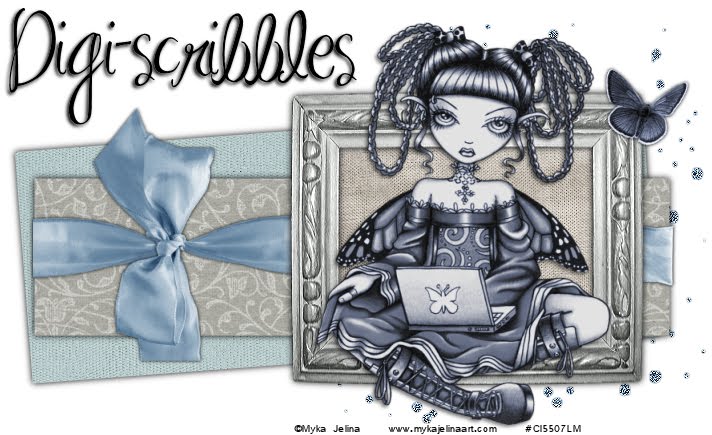
oh my gosh Melissa, I love the layout of this new blog. so soft and pretty! Some friends have been asking me how to get into digital scrapbooking and since I'm so new I'm afraid I haven't been much help - hope its okay to refer them here!
ReplyDelete